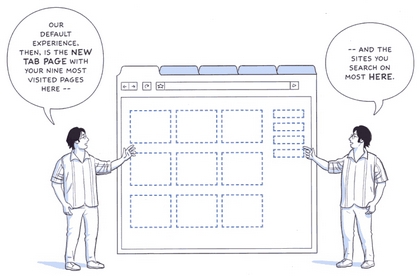Mozilla Labs just asked everyone to vote for their favorite concept of the new home tab.
This is the last step of the Mozilla Labs Design Challenge in which users where asked to illustrate their ideas of the Hometab (Read more about it).
You may have a look at the 5 results after you added your eMail-Address to register yourself for voting.
This is why I am writing about it: I am sorry to say it but in my opinion all five designs fail to show a good, easy, usable concept for the hometab. I am sure everyone who contributed spend some time on their ideas (and the video they created for it) and that is a great contribution to the community (thanks!).
But from a UX and usability point of view those designs don't show a solution. Instead they are great examples of how to clutter an interface with tons of features and loose all simplicity in this process.
At least I dont see my hometab as a dashboard of widgets that show and pull tons of information on a small space, as one contribution suggested. If you want this, make your Netvibes Page or iGoogle Page your homepage. Or add yourself a weather-widget to you operation system. Dont look at the hometab as if there where no OS, Widgets and Apps around your browser. At least not until Chrome OS rules us all.
And I dont want it to be a copy of my social networks as well. I have my Tweet-App, Newsreader and all the other good apps for that. None of those apps could be as good as the apps that are already out there for years with their own community an user base. Try using Flock „the social browser" that no one uses.
And I dont want a hometab that changes every time I visit a website. Even Microsoft got it know that formulas that try to adapt to users behavior are much less effective than a UI that reinforces habits. When I am used to seeing my facebook-link at the bottom of the list I will find it there without thinking. Dont move everything around just because I use it.
That being said I voted with one 1 and four 0 on the challenge and hope, the UI-experts at mozilla will take over from here.
Its will be interesting to see if this kind of open source design will produce any mentionable results in the future. And how this design challenge will influence the community-process.